
About this app
| Developer | SHAREit Technologies Co. Ltd. |
| Total Downloads | 1 Billion+ |
| Website | www.ushareit.com |
| Package Type | .apk |
| Package Name | com.lenovo.anyshare.gps |
| Minimum Requirement | Android 4.1 and up |
| User Rating |
SHAREit is a free file transfer app developed by SHAREit Technologies Co. Ltd. Download the latest version of SHAREit APK for Android from APK Store. SHAREit is a peer-to-peer file transfer app through which you can send or receive apps, games, photos, and videos totally data-free and fast. SHAREit released a suite of features such as multimedia entertainment, phone cleaner, and HTML5 games to reach a wider audience. The app has been downloaded by over 1 billion users worldwide. SHAREit is a cross-platform application so you can transfer files from Mobile to PC and vice versa easily.
You can transfer Apps, Games, Photos, Movies, Videos, Music, GIFs, Wallpapers, and any large files without any limitations across all of your devices. It is over 200 times faster than Bluetooth, with the highest speed of up to 42Mbps. When you share files it does not get compressed and you do not lose any quality. SHAREit supports downloading videos and photos from over 100 websites so you can easily download photos and videos from the internet to your device. With its in-built File Manager, you can easily manage, move, or delete your files.
App Features
- 🚀 High-speed, data-free file transfer, online and offline.
- 🔒 Your data is safe and privacy-protected.
- 👍 Cross-platform file sharing across Android, iOS, Windows, and macOS.
- ⬇️ Download photos and videos from Facebook, Instagram, and WhatsApp.
- 💿 Watch movies and videos in high quality.
- 🎶 Listen to your favorite music with its audio player.
- 📲 Transfer your contacts and files when you change your phone.
User Interface
SHAREit’s simple and straightforward user interface makes it easy for users to send or receive files. The Home screen contains all the basic functions you’ll need like sending, receiving, and managing files. There’s also a “Smart Tools” section, where you can perform deep system cleaning, merge PDFs, and file conversions.
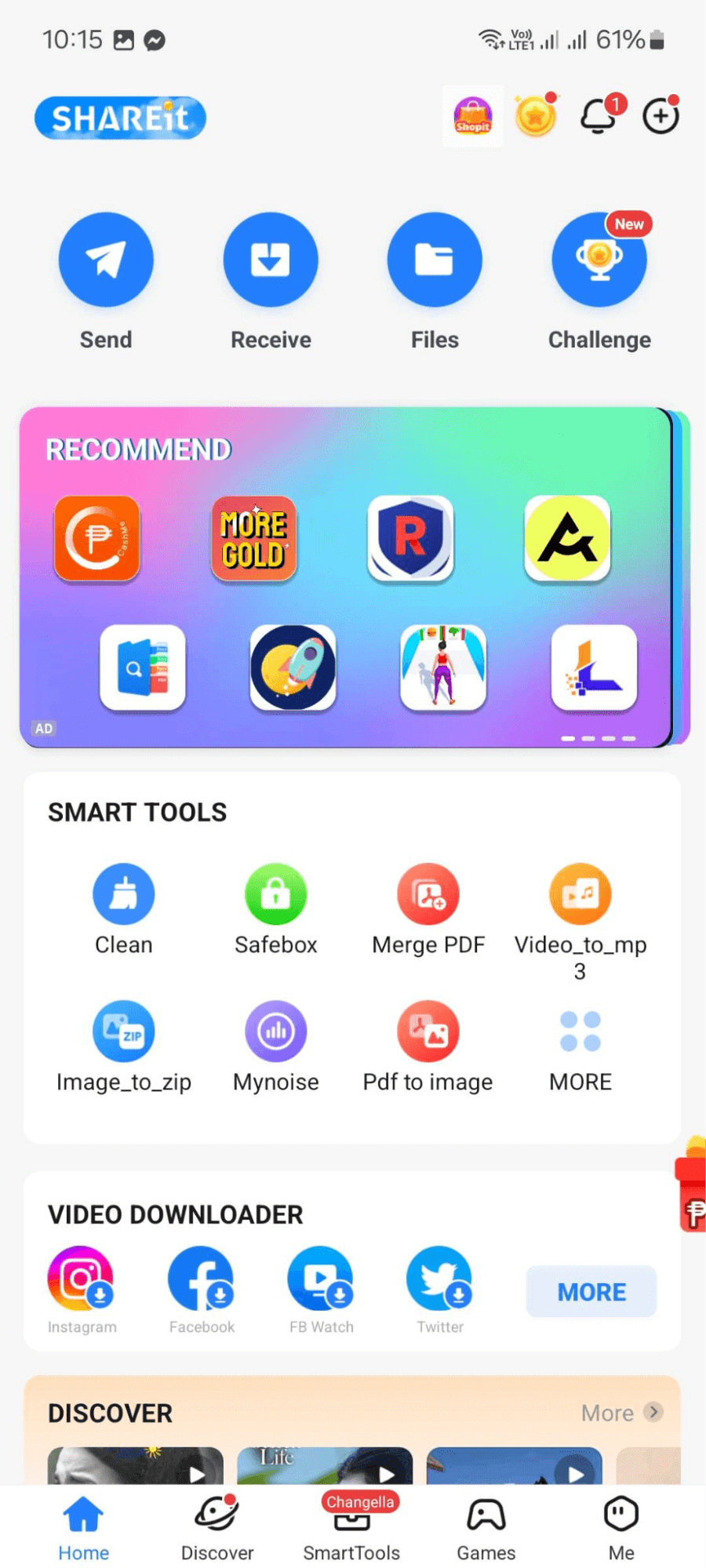
File Sharing Experience
When it comes to the actual file sharing, the process is straightforward.
After tapping the “Send” button, it takes you to a page where you can select the files you want to share.
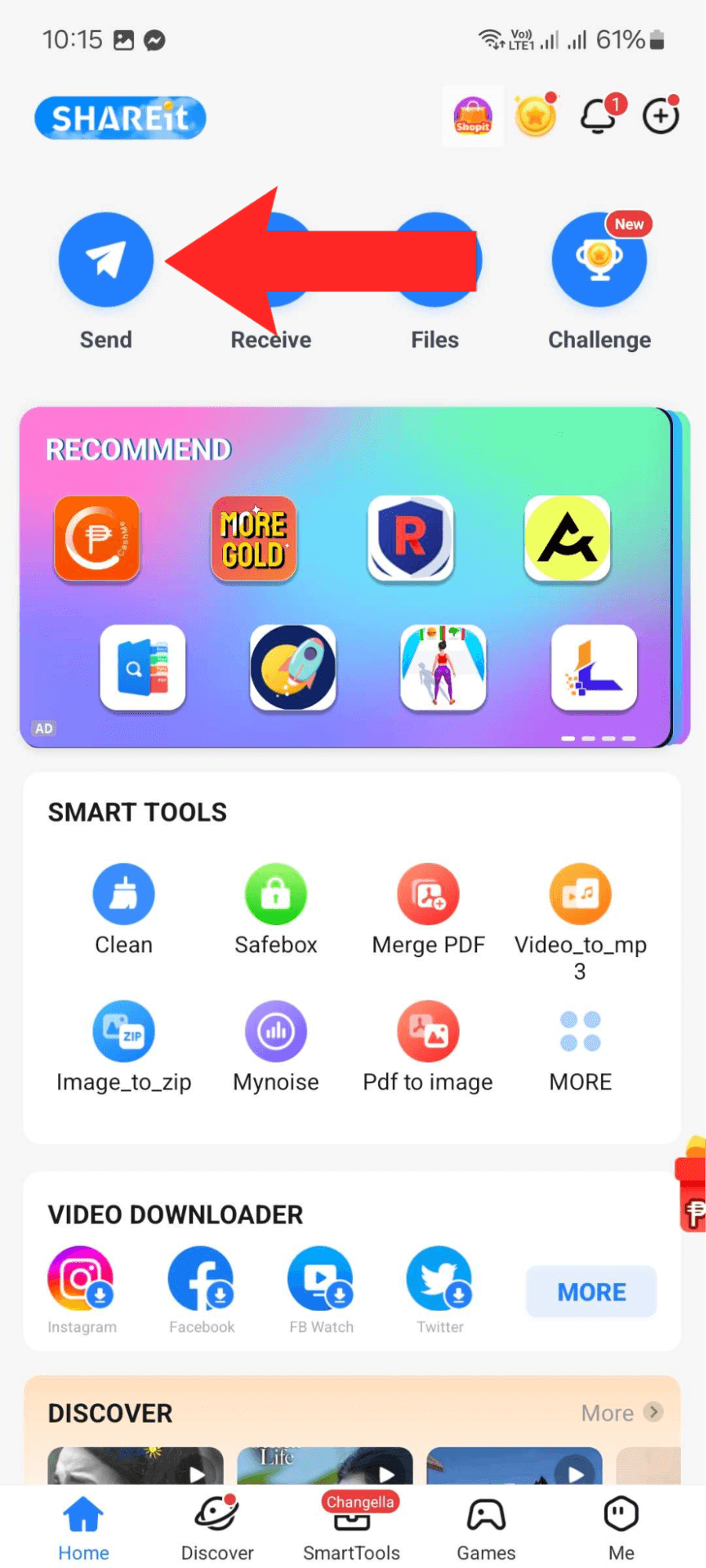
The file section is separated into categories, separating apps, videos, photos, music, and files on different pages for easier selection. Users can also select multiple files of different file types at once.
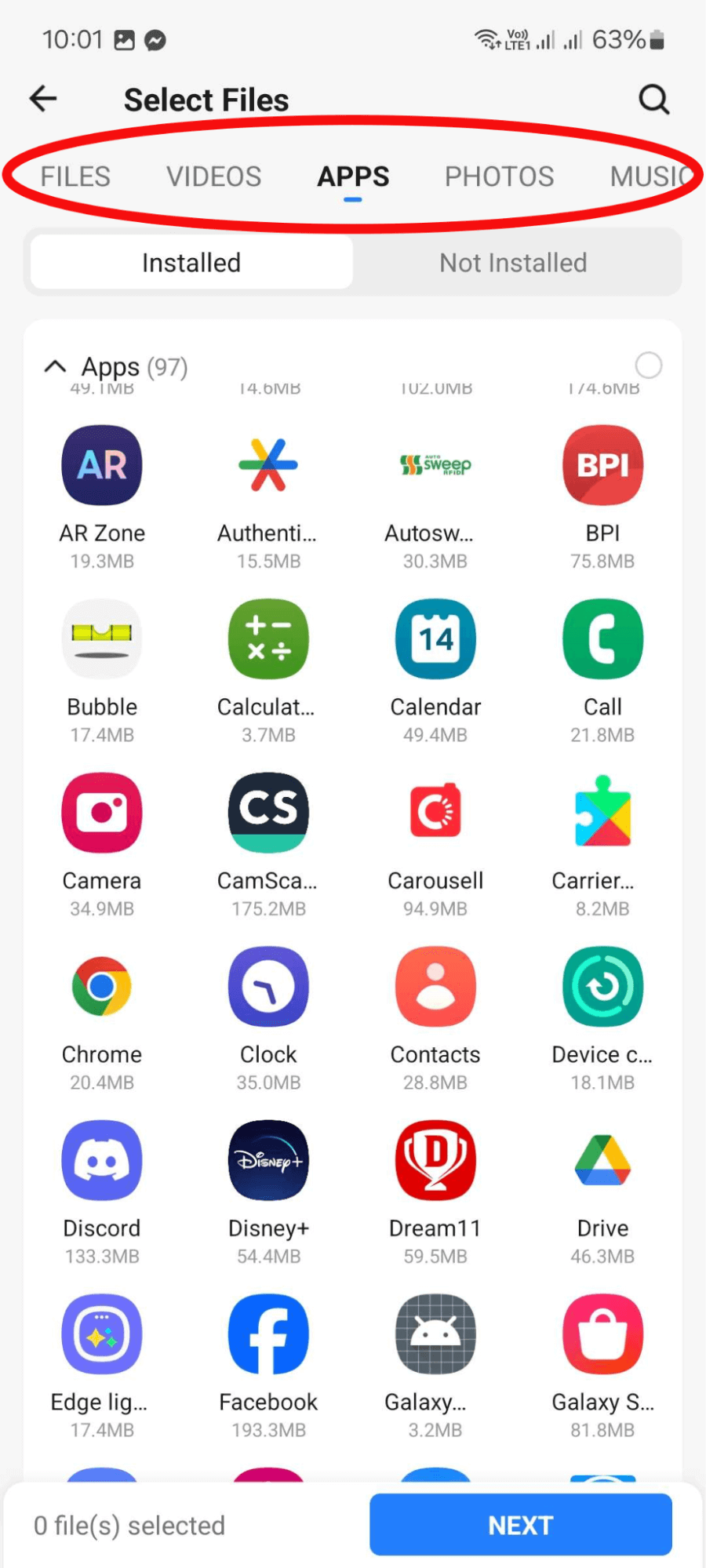
If it’s your first time sharing files, the app will walk you through everything you need to set up to get started. This includes granting location permissions, opening Bluetooth, and more.
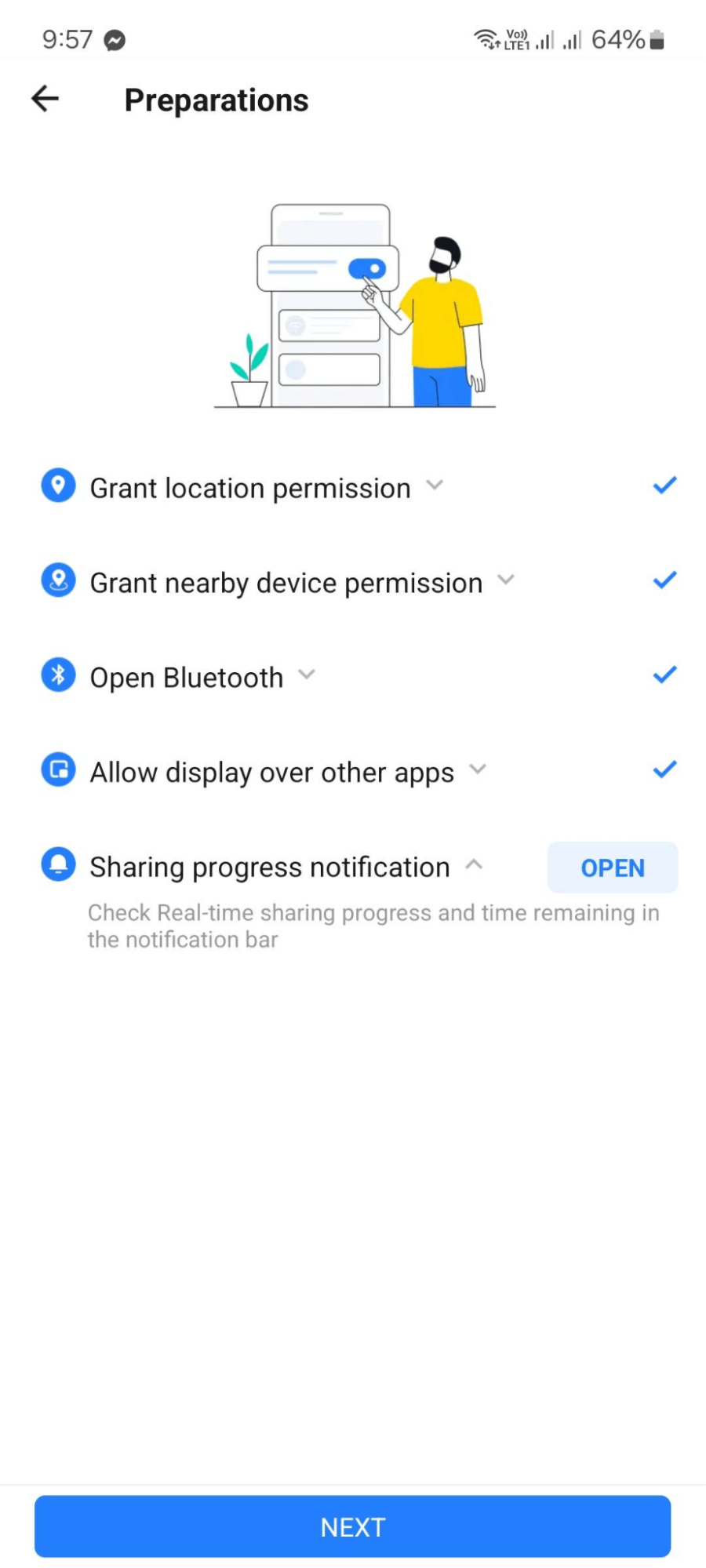
Upon hitting “Next”, SHAREit will ask you to scan the QR code of the receiver, which can be generated by simply tapping “Receive” on the receiving device.
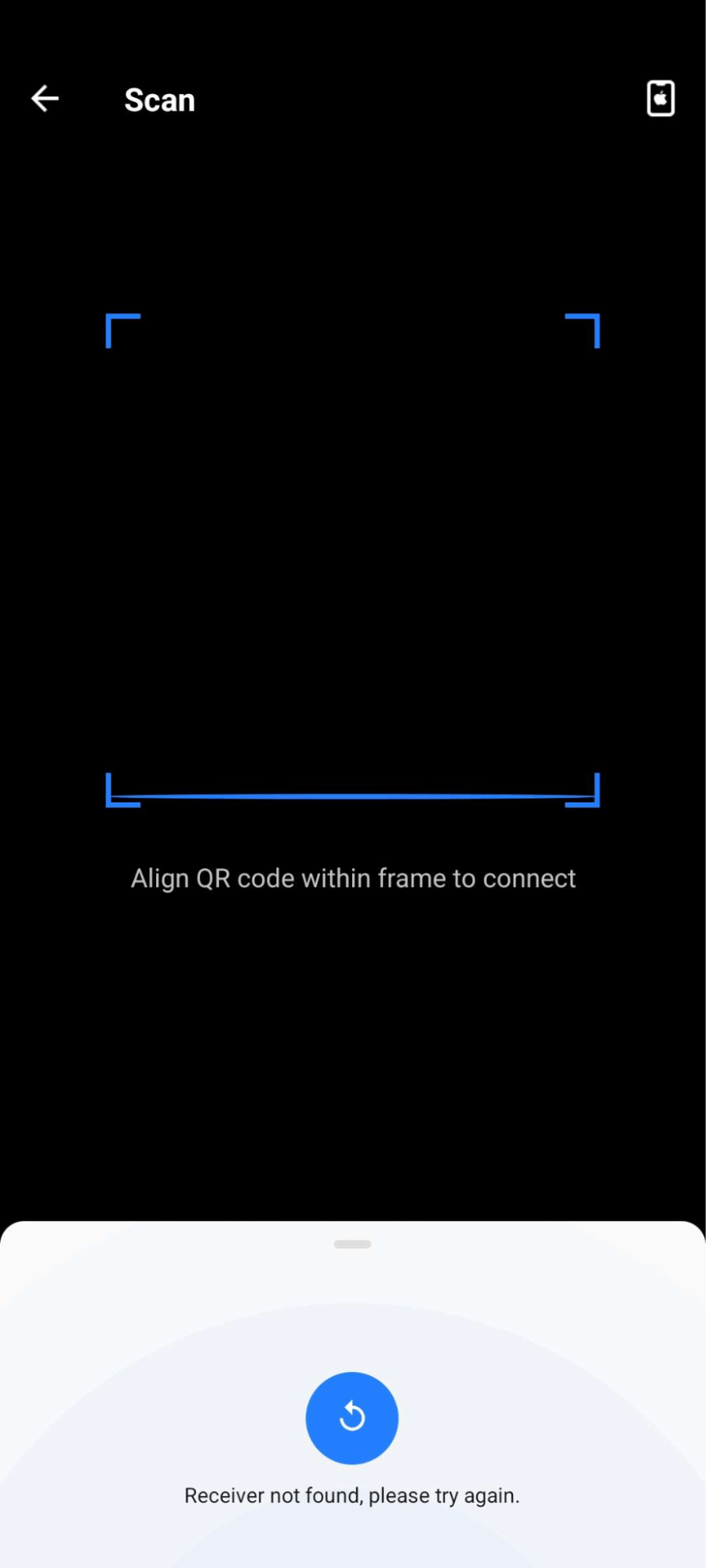
Once the connection is established, your selected files will automatically be transferred.
Advertisements
In terms of sharing files, I have no complaints about SHAREit. I would even say that it’s the best third-party file-sharing app for Android.
However, the only thing I did not like with SHAREit was the advertisements throughout the entire application. From the home screen to the sub-menus, you’ll find plenty of advertisements that often redirect you to other apps, the Google Play Store, or some random websites.
Although this isn’t a big deal since the app is free to use, it can get annoying when you have to transfer files in a hurry and you tap on an ad that redirects to another app or website.
SHAREit Premium
SHAREit Premium is a paid version of SHAREit that removes all the advertisements on the platform. However, there’s no difference in performance or features for the normal and premium versions of SHAREit. The premium version costs around $3 a year or $0.99 a month.
SHAREit continues to dominate the file-sharing app market. It has over 1 billion downloads in Google Play Store alone and its compatibility with other platforms makes it even more accessible to other users. With its fast transfer speeds, group-sharing capabilities, and convenient device pairing, SHAREit offers a universal and all-in-one solution for transferring files across devices.
PROS:
- Fast file transfer speeds
- Offline file sharing
- Convenient device pairing with QR scanning
- Support for multi-device file sharing
- File management capabilities and remote file access
CONS:
- Random advertisements on the app
Developer contact
Email: [email protected]
Address: 2 VENTURE DRIVE #11-30 VISION EXCHANGE SINGAPORE(608526)
Privacy policy: Click here
