
About this app
| Developer | Vivo Communication Technology Co. Ltd |
| Total Downloads | 100 Million+ |
| Website | www.vivo.com |
| Package Type | .apk |
| Package Name | com.vivo.easyshare |
| Minimum Requirement | Android 5.0 and up |
| User Rating |
EasyShare is a free file transferring and sharing app developed by Vivo. Download the latest version of EasyShare APK for Android from APK Store.
It’s available for Android and iOS and supports data backup and restore via PC. Today, let’s check EasyShare and see if can be your new favorite app for sending
Key Features
File Transfer
- Uses Wi-Fi Direct technology for fast transfer rates without relying on mobile data or internet connection.
- Available for both Android and iOS for cross-platform file sharing.
- Allows users to transfer various file types and sizes without file size limit or cap.
Phone Clone
- Straightforward data migration with one-touch operation to transfer all your files to your new devices.
Data Backup
- Backup or restore your phone’s data using a PC
User Experience
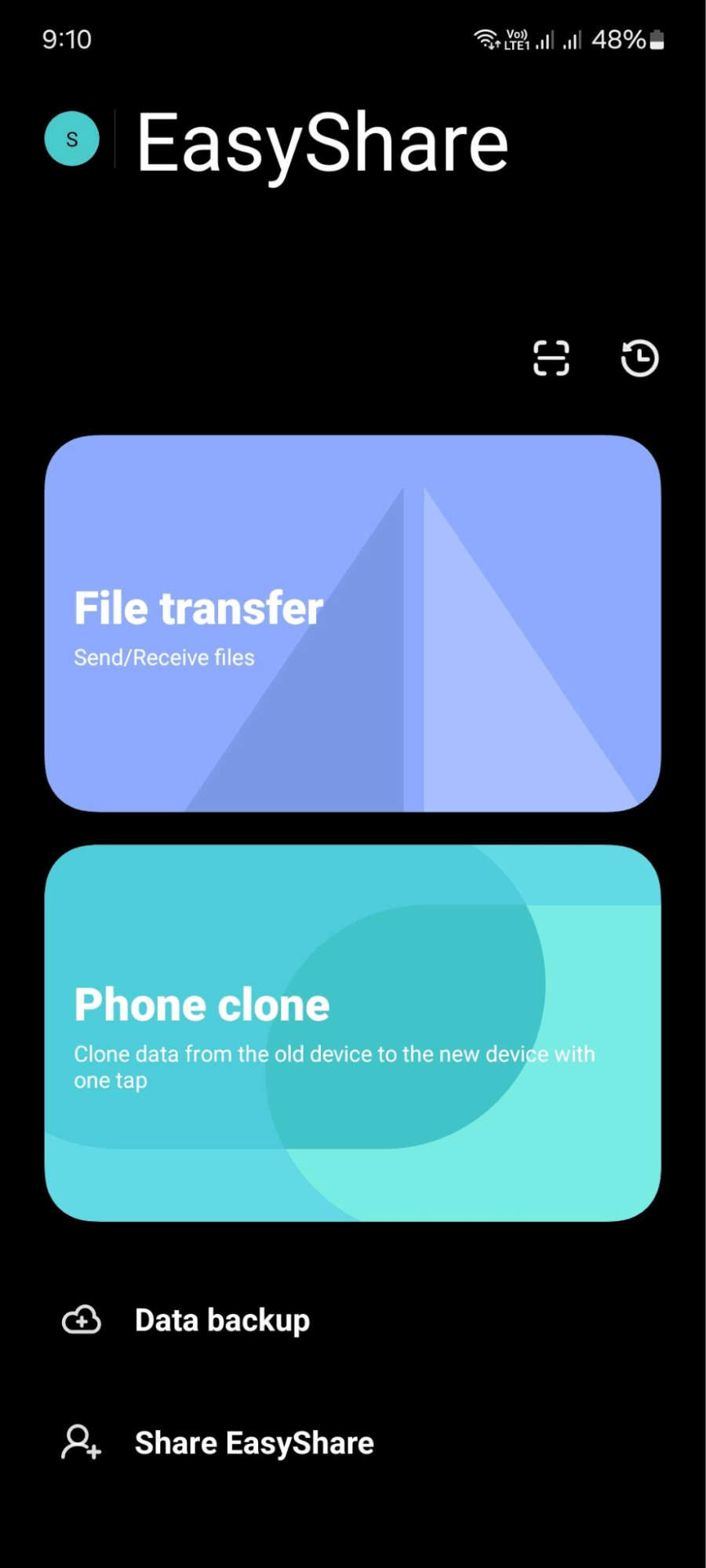
One of the best things about EasyShare is that it doesn’t have any advertisements. This makes its entire interface clean and easy to navigate even for first time users.
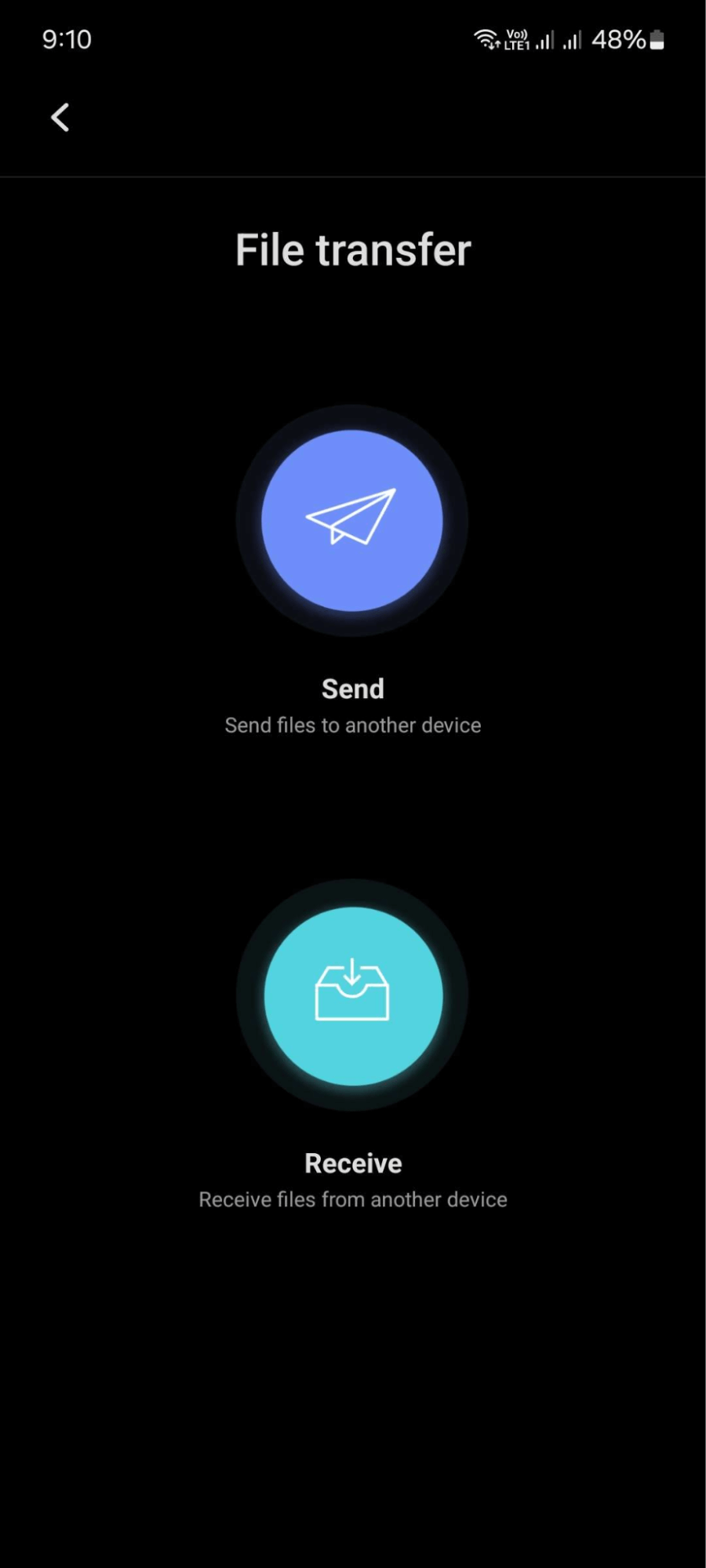
Sending files on EasyShare is straightforward. The file browser groups your phone’s data based on their file type so applications, videos, music, and others are shown in separate sections. Files are also sorted alphabetically, making them easier to find.
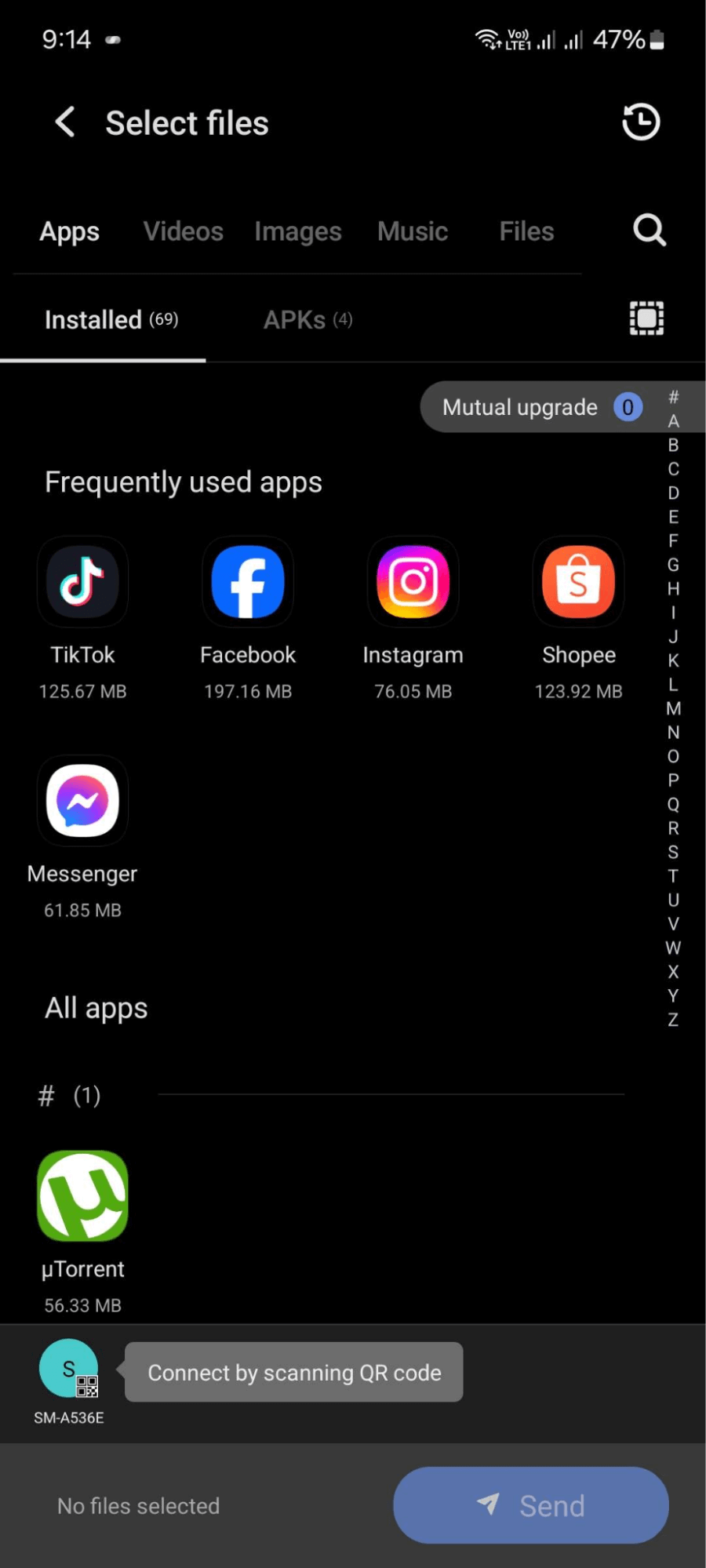
When it comes to receiving files, all you have to do is tap the “Receive” button and the sending device should automatically detect your device.
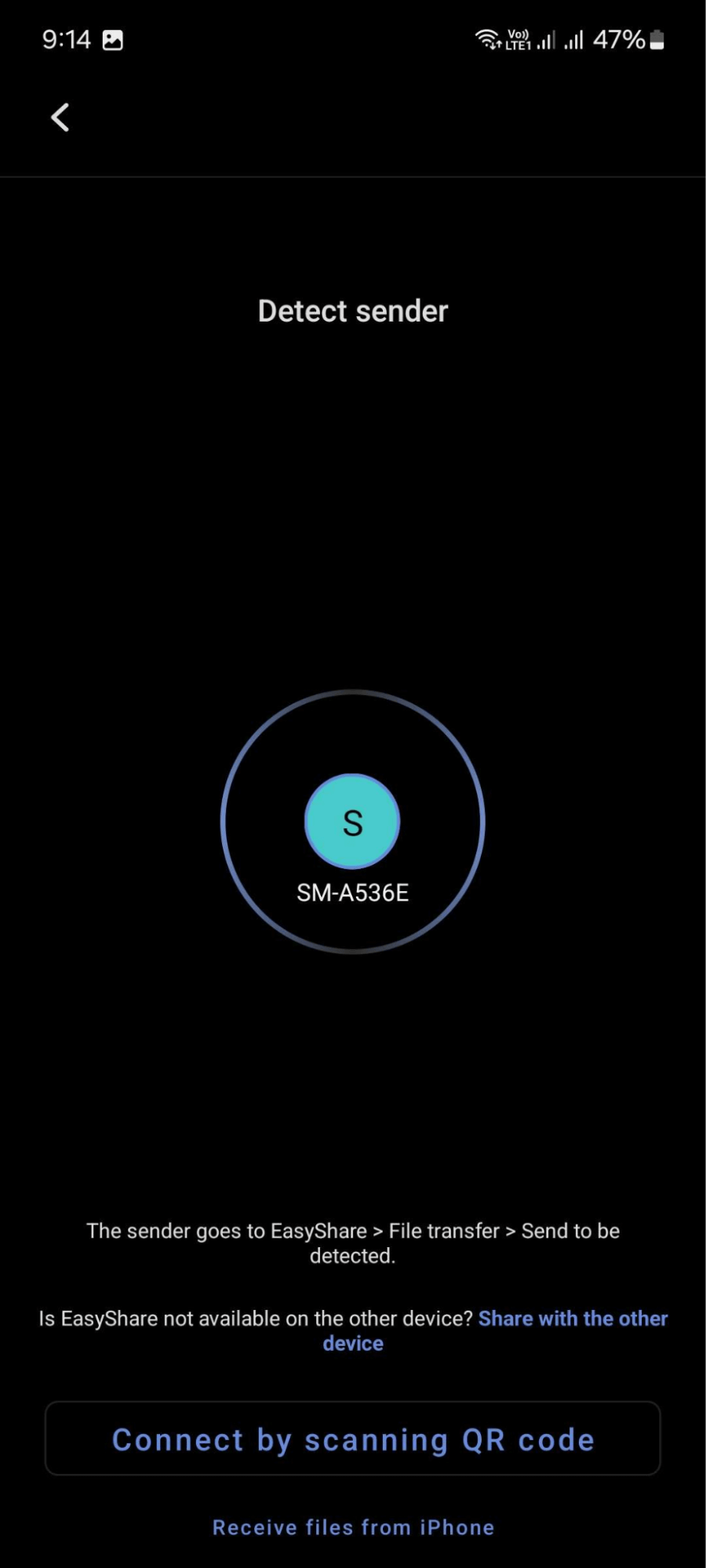
If that did not work, you can ask the sender to generate a QR and scan it. This process is slightly unusual, since in other file-sharing apps, the receiver is the one with the QR and the sender scans it.
Transfer Speed
To test the app, I used my Samsung Galaxy A53 to send a 135MB video to my sister’s phone, Samsung Galaxy A55. I transferred the same file ten times and got similar results. Each time I send the file, it completes around 2-3 seconds. I also got similar results when sending the file to an iPhone 13.
Keep in mind that the results I got may differ from what you’ll experience as many factors affect transfer speed, including wireless signal strength, device specification, and files to be sent.
Overall, EasyShare’s performance is impressive and delivers true Wi-Fi Direct performance.
Final Thoughts
EasyShare is a great file-sharing app for anyone who’s tired of SHAREit’s overwhelming interface and features. EasyShare is also advertisement free, making its user interface extremely clean and easy to navigate.
The app also delivers true Wi-Fi Direct transfer speeds, able to handle large file transfers without interruptions. Its support for iOS devices is also great, especially if you’re an Android and iPhone user.
PROS:
- Does not display advertisements
- Great file transfer speeds
- No file size limit/cap
- Clean user interface
- Cross-platform support
CONS:
- Some users might find the app lacking extra features
- When selecting a video to send, the file browser does not show the file size of videos.
Developer contact
Email: [email protected]
Privacy policy: Click here
